Category: News
Version 2.06 of The Sleuth Kit was released…
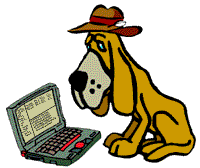 The long awaited Windows version of Brian Carrier’s famous file system analysis tool The Sleuth Kit has been released as of September 1, 2006.
The long awaited Windows version of Brian Carrier’s famous file system analysis tool The Sleuth Kit has been released as of September 1, 2006.
Description
The Sleuth Kit (previously known as TASK) is a collection of UNIX-based command line file and volume system forensic analysis tools. The file system tools allow you to examine file systems of a suspect computer in a non-intrusive fashion. Because the tools do not rely on the operating system to process the file systems, deleted and hidden content is shown.
The volume system (media management) tools allow you to examine the layout of disks and other media. The Sleuth Kit supports DOS partitions, BSD partitions (disk labels), Mac partitions, Sun slices (Volume Table of Contents), and GPT disks. With these tools, you can identify where partitions are located and extract them so that they can be analyzed with file system analysis tools.
When performing a complete analysis of a system, we all know that command line tools can become tedious. The Autopsy Forensic Browser is a graphical interface to the tools in The Sleuth Kit, which allows you to more easily conduct an investigation. Autopsy provides case management, image integrity, keyword searching, and other automated operations.
Live View
Live View is a Java-based graphical forensics tool that creates a VMware virtual machine out of a raw (dd-style) disk image or physical disk. This allows the forensic examiner to “boot up” the image or disk and gain an interactive, user-level perspective of the environment, all without modifying the underlying image or disk. Because all changes made to the disk are written to a separate file, the examiner can instantly revert all of his or her changes back to the original pristine state of the disk. The end result is that one need not create extra “throw away” copies of the disk or image to create the virtual machine.
Live View is capable of booting
* Full disk raw images
* Bootable partition raw images
* Physical Disks (attached via a USB or Firewire bridge)
Containing the following operating systems
* Windows XP, 2000, 2003, NT, Me, 98
* Linux (limited support)
Behind the scenes, Live View automates a wide array of technical tasks. Some of these include: resolving hardware conflicts resulting from booting on hardware other than that on which the OS was originally installed; creating a customized MBR for partition-only images; and correctly specifying a virtual disk to match the original image or physical disk.
